Secara amnya, servis Windows 7 berikut adalah selamat untuk dihentikan.Tujuan untuk menghentikan servis ini adalah untuk mempercepatkan startup windows.Antara servis tersebut adalah:
- Application Experience
- Block Level Backup Engine Service
- Certificate Propagation
- IP Helper
- Portable Device Enumerator Service
- Distributed Link Tracking Client
- Protected Storage
- Portable Device Enumerator Service
- Secondary Logon
- Software Protection
- Server
- Tablet PC Input Service
- TCP/IP NetBIOS Helper
- Windows Media Center Service Launcher
- Windows Search
- Remote Registry
- Windows Time
- Windows Security Center
- Windows Search
- Pilih Control Panel – Uninstall a Program.
- Pada Programs and Features, klik Turn Windows Features on or off

- Setelah Windows Features muncul, pilihlah servis yang ingin anda hentikan seperti contoh di atas.
Paparan seperti berikut keluar.Pergi ke HKEY_CURRENT_USER,
double clik control panel.
Lepas klik,submenu akan terpapar,klik pada desktop.double klik pada 'menu show delay'
Ubah nilai '400' kepada '0'
Dah siap ubah,maka selesailah tugasan ini...





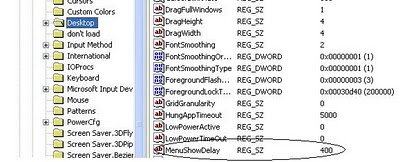








0 comments:
Post a Comment