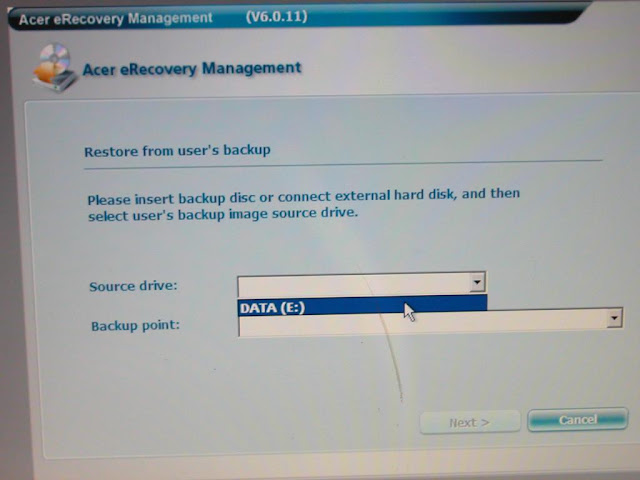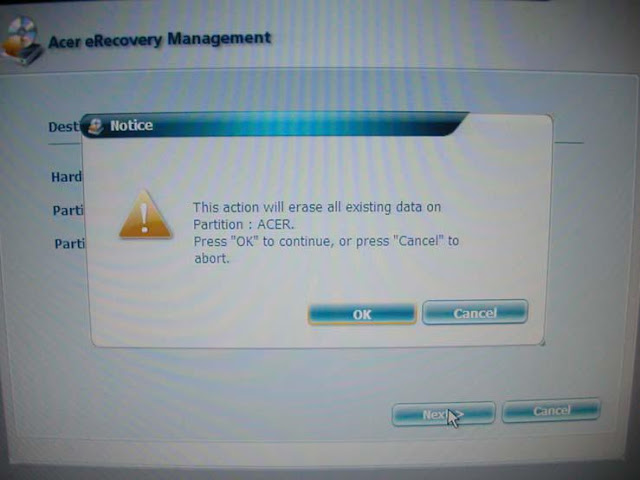1) OBR is only available in the Acer pre-configured image. If you format the hard drive by yourself and reinstall the operating system or change hard drives, OBR will not function.
2) Restoring your system via OBR will only restore the C: partition. Any
data on other drives or partitions will not be affected.
Quick guide
1) During POST, or when you see the screen below,
3) The system will reboot and launch Acer eRecovery Management.
3-1)You will have the option to restore to the factory default.
3-1-1) Choose Restore System from factory default to restore the factory default installation.
3-1-2) Click Next to continue.
3-2)Alternatively, you can restore from a user's backup.
3-2-1) Choose Restore System from user's backup to restore to a previously saved backup.
3-2-2) Select the source drive you saved your backup to and the backup point you want to restore.
4) Click OK to continue. (Existing data on C: will be erased)
5) The restore process takes 30 minutes or longer. The time will vary depending on the amount of data to be restored.
|